Properties
Design
Usage
The "Properties" block in Netherlands3D serves as a critical interface element, allowing users to interact with and modify the attributes of various layers within the application. This documentation provides insights into the design considerations and implementation strategies for this block, ensuring a seamless integration within the Netherlands3D platform.
This block enables users to access and adjust the transformation properties (position, rotation, scale) of selected 3D objects or layers. Additionally, it provides access to specific attributes for certain objects, such as Windmills, which may include properties like axis height or rotor diameter.
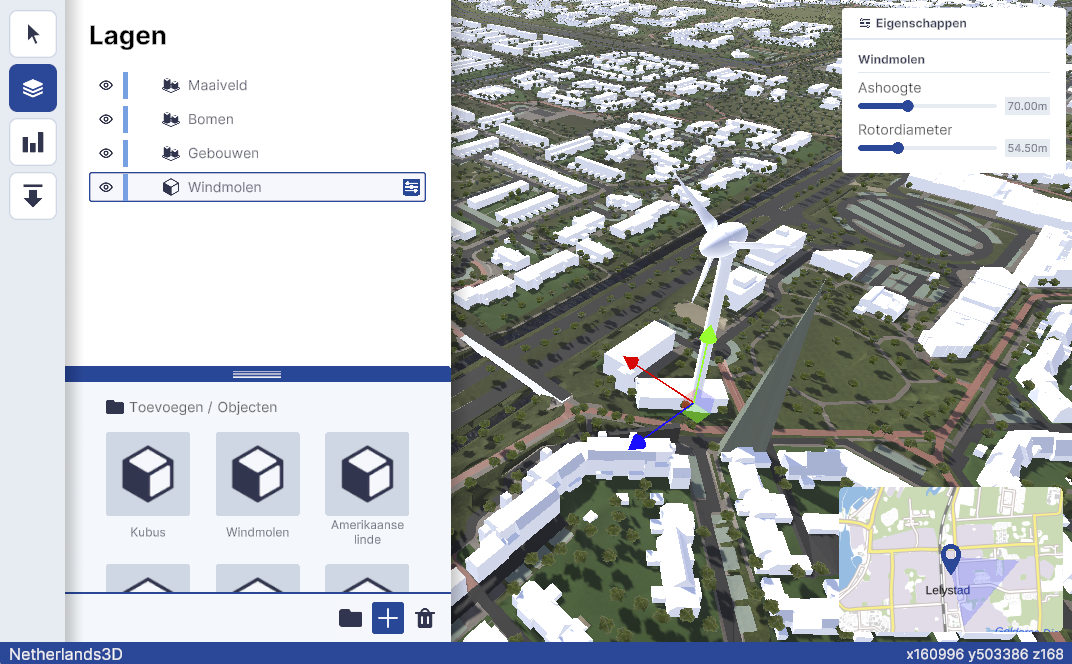
Anatomy
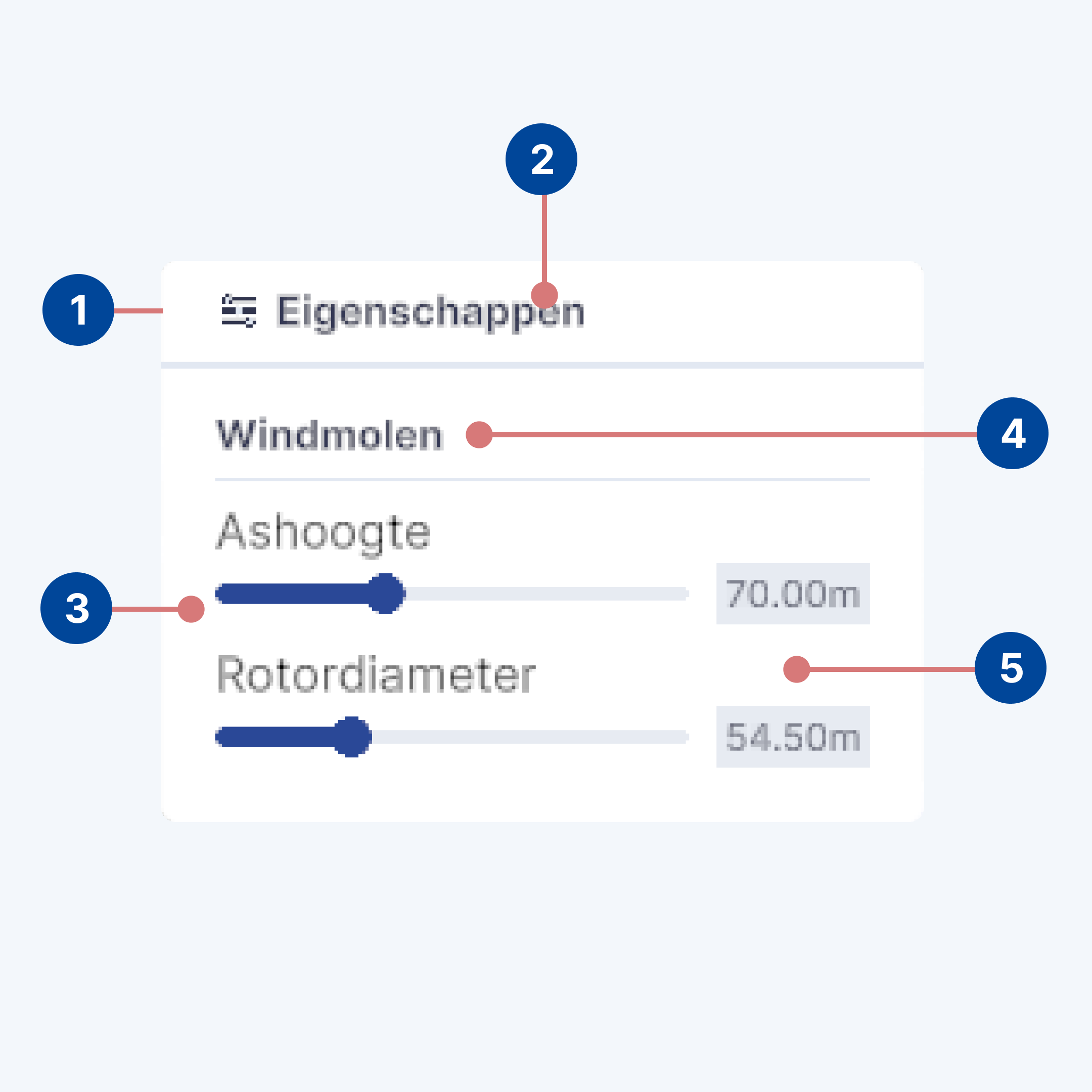
The Properties panel is constructed using a Card component, organized into several key areas for intuitive user interaction:
- Card: The overarching container for the Properties panel, designed for clarity and cohesion.
- Card Header: Displays the Properties icon and the term "Eigenschappen," indicating the panel's purpose.
- Section: Each layer or object type, such as Windmills, has its dedicated section within the card.
- Section Header: Identifies the specific layer or object type, e.g., "Windmolen" for Windmills, guiding users to the relevant properties.
- Section Content: Contains form elements for adjusting the specific properties of the selected layer or object. This area is designed for direct interaction, allowing users to modify attributes like axis height or rotor diameter.
Design Principles
- Clarity: The use of a card-based layout ensures that the Properties panel is easily navigable and understandable, with distinct sections for different layers or objects.
- Consistency: Maintaining a uniform structure across different sections ensures that users have a cohesive experience, regardless of the variety of objects or layers they interact with.
- Immediate Feedback: Interactions within the Properties panel are designed to provide immediate visual feedback in the Netherlands3D environment, emphasizing the panel's role in direct manipulation of objects and layers.
Interaction
Users interact with the Properties panel by selecting an object or layer within the Netherlands3D platform, and clicking on the properties button with that layer.
Upon opening, the panel updates to display the relevant sections for the chosen item. Adjustments made within the form elements of a section are immediately applied, allowing users to see the effects of their changes in real-time. This design supports a tactile and intuitive experience, encouraging exploration and modification within the digital twin environment.
Implementation
Overview
The Properties panel's functionality in the Netherlands3D platform is achieved through a combination of Unity prefabs and scripting. This implementation ensures dynamic interaction within the UI, allowing for the seamless addition of properties sections based on the selected layer or object.
Prefab Structure
-
Main Properties Prefab: The core of the Properties panel, this prefab is a part of the default canvas and acts as the container for all dynamically added sections.
-
Section Prefabs: Individual prefabs for each type of section (e.g., Windmill properties) that can be instantiated within the main Properties panel.
Scripting and Interfaces
IPropertySection Interface
An essential element in the dynamic nature of the Properties panel is the IPropertySection interface. This interface
allows for the detection and instantiation of properties sections based on the presence of specific MonoBehaviours
within a layer's prefab.
-
Detection and Instantiation: A script running in the layer system detects MonoBehaviours that implement the
IPropertySectioninterface on a layer's prefab being added to the scene. Upon detection, theAddToPropertiesmethod of the interface is called. -
Factory Behavior: Implementations of the
IPropertySectioncan act as factories, instantiating the appropriate section prefab and adding it to the Properties panel as a "slot". TheAddToPropertiesmethod is being provided with the properties content area to which the section can be added.
AddToProperties Method
The AddToProperties method is where the logic for instantiating the section prefab and integrating it into the
Properties panel is defined. This method allows for flexibility in the UI, permitting custom designs per section while
adhering to the overall design guidelines.
Example
Example: Windmill Property Section
The Windmolen prefab, used for the Windmill implementation in the Object Library, includes a MonoBehaviour
named WindmillPropertySectionInstantiator that demonstrates this system in action.
-
Functionality: The
WindmillPropertySectionInstantiatorresponds to the addition of a Windmill object and instantiates a dedicated section within the Properties panel. This section is specifically designed to bind and display the properties of the windmill, such as axis height or rotor diameter. -
Binding: The script binds the windmill's data to the instantiated section, ensuring that any adjustments made within the Properties panel are immediately reflected in the windmill's properties within the scene.
Implementation Steps
Given an existing layer's prefab:
Implement the IPropertySection interface: For each layer requiring a properties section, create a MonoBehaviour
that implements IPropertySection and defines how its section prefab should be instantiated and added to the
Properties panel.
Design Adherence
While implementing sections, it's crucial to adhere to the established design rules to maintain consistency across the Properties panel. However, the flexibility of this system allows for the introduction of unique UI elements where necessary to better represent specific properties.